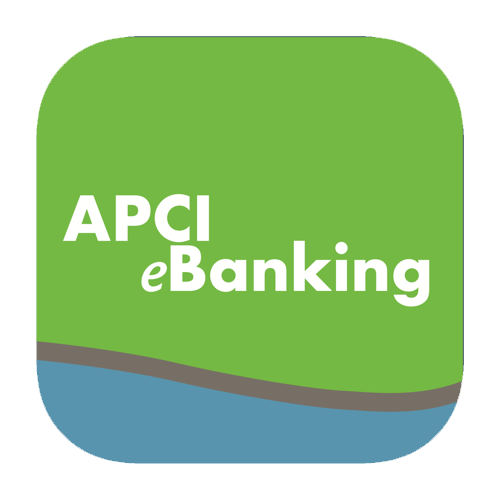Smart Options on the Go
APCI eBanking is the digital banking system for our APCI eCU Suite of Electronic Banking Services. Access all of the APCI eBanking functionality online or via the APCI eBanking Mobile App. Banking for your everyday needs where you can:
- View your Account(s)
- Make a Transfer between your Account(s) or to another Member Account(s)
- Pay bills using APCI ePay*
- Access APCI eStatements*
- Open a Subshare Account (Alternate Account, Certificate, Money Market or Checking)
- Apply for a Loan
- Stop a Check Payment
- Request a Check Withdrawal
- Review Frequently Asked Questions (FAQs)
- Set up APCI eAlerts* for your Accounts or Cards
- Access Secure Messaging
- Send Outgoing Wire Transfers
- Calculate your Loan Payoff Amount
- Transfer your high rate credit card balances to your APCI FCU Mastercard® Plus card
*Self-enrollment required